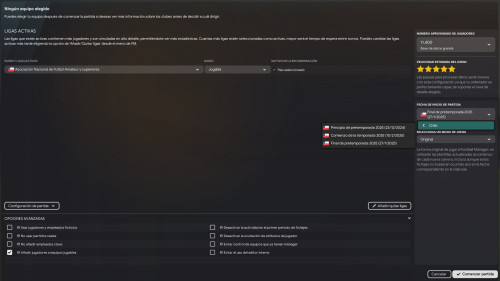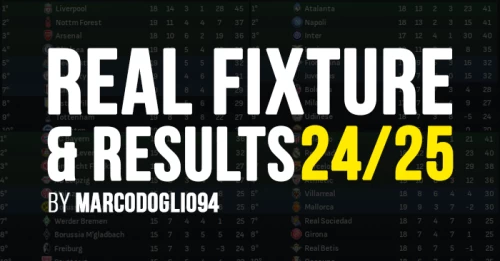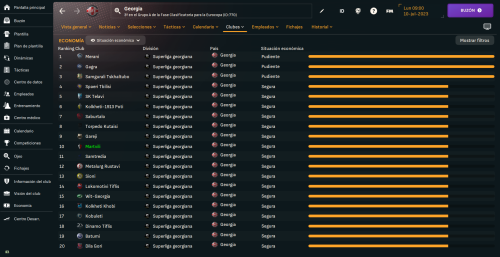Editores y Scouts
Sección de editores y herramientas de ojeo para el Football Manager 2015.
5 descargas
-
 Ya disponible mejor scout para el Football Manager 2015: el conocido Genie Scout 15 de Eugene distribuido por FMScout que ya lleva saliendo para el juego 9 años.
Ya disponible mejor scout para el Football Manager 2015: el conocido Genie Scout 15 de Eugene distribuido por FMScout que ya lleva saliendo para el juego 9 años.
Este scout ha sido creado para extender las posibilidades de búsqueda, ordenación y creación de listas de jugadores y staff. Con él podrás controlar el progreso de los jugadores, hacer "11 iniciales", tomar decisiones más sencillas sobre tácticas y observar atributos invisibles en el FM.
No hay muchas diferencias con el anterior Genie Scout 14 excepto la adición de todos los nuevos roles de jugadores del FM15.
Compatibilidad:
SO: Windows XP, Vista, 7 y 8
FM15: 15.3.2
Para Mac OS X existe otra herramienta de scout: MacAssistant RT for FM15
Funcionamiento: Extrae el .zip descargado y ejecuta el instalador .exe.
La instalación te preguntará si deseas instalar una serie de cosas adicionales entre las que se instala una barra de herramientas para el navegador. Clica en Decline o Skip para no instalarlas.
Una vez instalado, abre el Football Manager 2015 y carga tu partida guardada.
Después, abre el Genie Scout 15 y en el menú principal, clica en "Load Game".
La primera ejecución será un poco más lenta puesto que tiene que cachear todas las imágenes. La próxima vez que lo uses será mucho más rápido.
Credits:
[*]Genie Scout 15 is created by Eugene Tarabanovsky.
[*]He has been developing this amazing scout utility for the past 9 years!
NOTA: Para reportar bugs sobre este software, pueden hacerlo en el thread original del fichero... Bug Reports.
- 2.707 Descargas
 Por Edd_17Actualizado
Por Edd_17Actualizado -
 El FM Editor Live 2015 es un editor en tiempo real que le permitirá editar su partida guardada sobre la marcha. FMEL es el único editor en tiempo real que funciona también con el Modo FMC(Football Manager Classic).
El FM Editor Live 2015 es un editor en tiempo real que le permitirá editar su partida guardada sobre la marcha. FMEL es el único editor en tiempo real que funciona también con el Modo FMC(Football Manager Classic).
Y además es el único editor en tiempo real GRATUITO para el FM15. Compatible con el último parche 15.3.2.
Requerimientos:
► .NET FRAMEWORK 4.0 (standalone offline installer) or higher
To find out if you have .NET Framework 4.0 installed, you can use Framework Detector (free tool).
► Patch 15.2.1 or Patch 15.2.0 (International)
To use this version of FMEL, you must have your game updated with 15.3.2.
► Microsoft Windows
Compatible con Windows XP (SP3), Vista, 7, 8.
Características:
FMEL permite hacer la búsqueda por club, persona or estadio de su elección y editar:
Clubes
Reputation
Chairman Status
Training Facilities
Youth Facilities
Junior Coaching
Youth Recruitment Network
Transfer Budgets (Season and Remaining)
Wage Budget
Maximum Wage
Overall Balance
Kit Colors (icon, shorts, socks, text, shirt)
Heal Team * / Destroy Team * / Inspire (happiness)
Personas Heal * / Destroy * (condition, jadedness)
Birthday
Nationality
Height / Weight
Foot
CA / PA
Fitness / Match Fitness / Jadedness / Condition / Happiness
Reputation (Current, Home, World)
Positions
Contracts (wage and end date)
Relations
Attributes (view only)
Estadios Name
Capacity
Seating Capacity
Expansion Capacity
Build Date
Pitch Condition
* Heal not only heals injuries but also changes the player's condition to 100% and clears his jadedness. Destroy is the exact opposite.
How to use:
1. Extract the downloaded FMEL15-v3.0.zip in a folder of your choice.
2. Run Football Manager 2015, and load your save game (or start a new one).
3. Run FMEditorLive.exe (ALT+TAB to desktop first if you're running FM full screen).
4. Click the "Load Game" button.
5. Enter club's name in the Search input box and hit Enter.
6. Double-click on the club's row. Edit what you wish in the 4 tabs available (Information, Finances, Kits, Teams) and click Save.
Double-click on the person's row. Edit what you like and click Save.
Double-click on the stadium's row. Edit what you like and click Save.
Known Issues
[*]If you close FM15 before FMEL15, the app will crash and trigger error popups. To avoid this, please close FMEL15 before closing FM15. Otherwise, you'll have to terminate the FMEL process using Windows Task Manager.
[*]In Classic mode (FMC), if the player is under 19 they have no stored weight but they get one as soon as they turn 19.
Credits
This tool is an FMScout.com and Moddingway.com association.
FMEL is created by Stelios.
Coding contributors:
[*]Thanos (creator of MacAssistant RT) who ported FMEL to work with FM14 and helped with information and research over the years.
[*]Jay (creator of iScout FMH, Save Editor and Pre Game Editor for FMH) who has been a major help since the last version of FMEL 2013.
Many thanks to: Eugene (Information & Research), Panos (super-tester), Ariel (super-tester), Stam (super-tester), Messy (Russian version tester) and Ronald (tester)!
Logo by Stam.
IMPORTANTE: Cualquier bug reportarlo en el link original del archivo... LINK
- 7.557 Descargas
 Por Edd_17Actualizado
Por Edd_17Actualizado -
 Ya disponible mejor scout para el Football Manager 2015: el conocido Genie Scout 15 de Eugene distribuido por FMScout que ya lleva saliendo para el juego 9 años.
Ya disponible mejor scout para el Football Manager 2015: el conocido Genie Scout 15 de Eugene distribuido por FMScout que ya lleva saliendo para el juego 9 años.
Este scout ha sido creado para extender las posibilidades de búsqueda, ordenación y creación de listas de jugadores y staff. Con él podrás controlar el progreso de los jugadores, hacer "11 iniciales", tomar decisiones más sencillas sobre tácticas y observar atributos invisibles en el FM.
No hay muchas diferencias con el anterior Genie Scout 14 excepto la adición de todos los nuevos roles de jugadores del FM15.
Compatibilidad:
SO: Windows XP, Vista, 7 y 8
FM15: 15.1.4
Para Mac OS X existe otra herramienta de scout: MacAssistant RT for FM15
Funcionamiento:
Extrae el .zip descargado y ejecuta el instalador .exe.
La instalación te preguntará si deseas instalar una serie de cosas adicionales entre las que se instala una barra de herramientas para el navegador. Clica en Decline o Skip para no instalarlas.
Una vez instalado, abre el Football Manager 2015 y carga tu partida guardada.
Después, abre el Genie Scout 15 y en el menú principal, clica en "Load Game".
La primera ejecución será un poco más lenta puesto que tiene que cachear todas las imágenes. La próxima vez que lo uses será mucho más rápido.
NOTA: Para reportar bugs sobre este software, pueden hacerlo en el thread original del fichero... Bug Reports.
- 763 Descargas
 Por Edd_17Alta
Por Edd_17Alta -
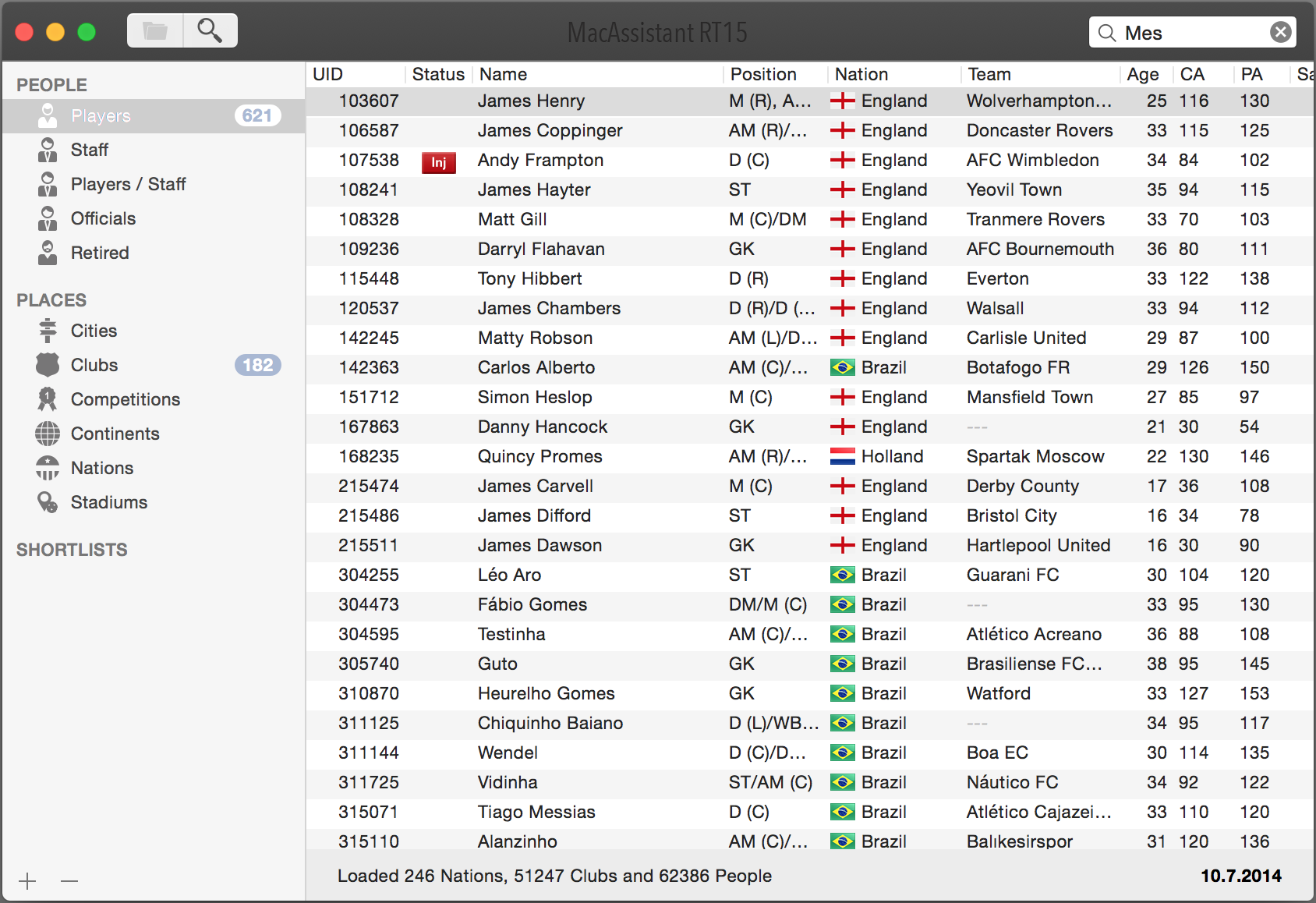 The features that made it in the beta are:
The features that made it in the beta are:
General:
Exciting new user interface, optimised for OS X Yosemite. Backwards compatible to 10.7+
Massively faster engine. Loading a game now takes roughly 3 seconds!
Quicksearch! Never again do you have to fiddle around with the filters when all you looking for is something you know its name.
Players:
View/Edit a player's Age, value, weight, height, caps and U21 caps, and presets to Heal, Destroy and Unban players.
View/Edit a player's playing and personality stats, fitness, condition, jadedness, CA/PA, Left/Right Foot, and Reputation
View/Edit a player's contract wage, start/expiration date, squad status, squad number, transfer status, contract type, bonuses and clauses (value/type)
Clubs:
View/Edit Attendances, Year founded, facilities (youth/training), chairman status, morale
View/Edit Finances: Balance, Transfer Budgets, Highest Wage Allowed, Season Tickets/Ticket Prices, Transfer Embargos, Wage Budget, Sugar Daddy, Sponsors and Debts
View/Edit Club Colours and Kits
Please note, that you will notice things that are not functional or missing (Shortlist functionality for example). These will be gradually enabled as we near the final stable release at the end of this month. Please do NOT post bug reports about things that are not working, other that what's on the above list.
- 862 Descargas
 Por sHaGGyActualizado
Por sHaGGyActualizado -
 Nueva versión del editor FMRTE, válido para el Football Manager 2015
Nueva versión del editor FMRTE, válido para el Football Manager 2015
Como con anteriores versiones, si queremos visualizar información oculta (por ejemplo la habilidad actual o potencial de un jugador o empleado) lo podremos hacer gratuitamente. Si lo que queremos es hacer modificaciones (de cualquier tipo) en el juego, hay que pasar por caja y pagar 4,99 Euros.
La descarga lleva a la Página Web de FMRTE, en ella, si queremos descargar el editor, tendremos que dar en la pestaña verde que pone "Download", en la pagina que se abre hay que dar en la pestaña gris que pone "Agree & Download" y luego elegir el tipo de descarga.
En la página de descarga, BraCa (el creador del editor) viene a recomendar que tengamos STEAM en modo OFFLINE para evitar que futuras actualizaciones del juego dejen el FMRTE sin funcionar, que tendriamos que esperar hasta que pudieran actualizarlo y que puede que en alguna de estas actualizaciones no consigan que vuelva a funcionar el editor..¿?. Es la recomendación que hace él en su web, no es una recomendación mía.
Como dice BraCa... Cheers
- 4.025 Descargas
 Por ojosActualizado
Por ojosActualizado
Parches destacados
Parches del FM más vistos en el último mes
Últimos parches actualizados
viendo esta sección 0
- Ningún usuario registrado viendo esta página.






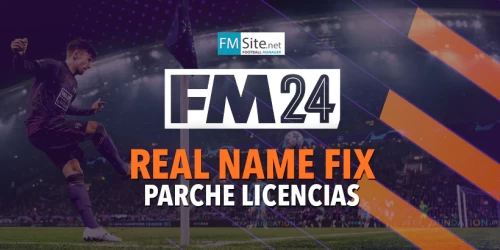



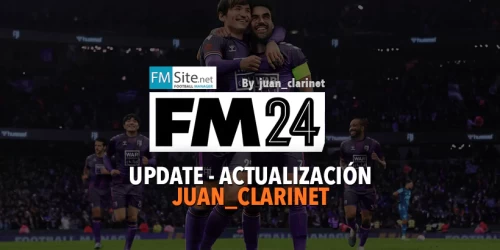


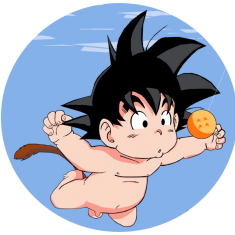



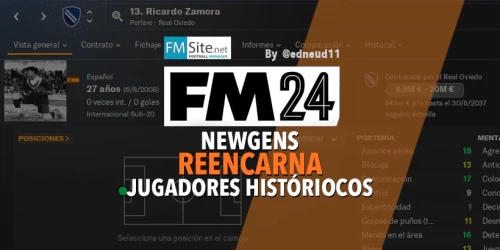

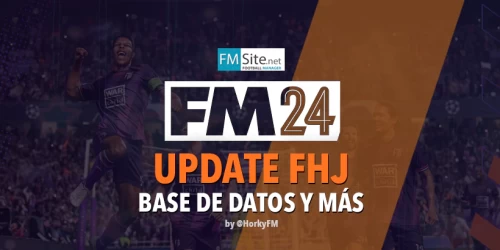

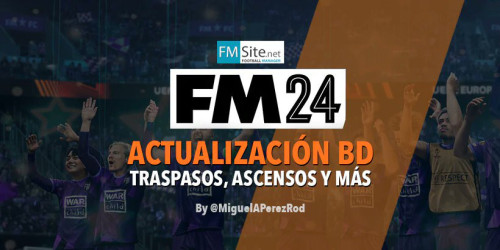



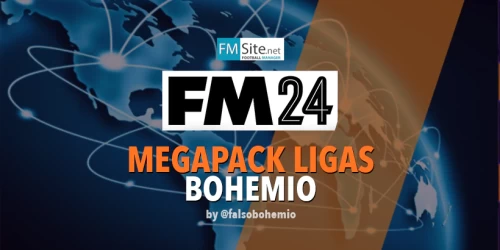










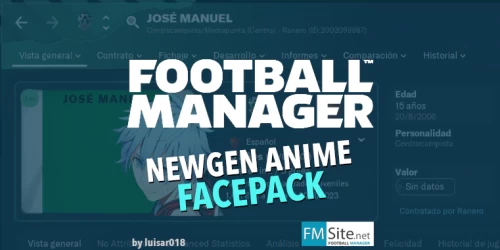





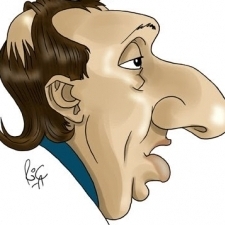


.thumb.jpg.9b1881eaec221d4ef8c0645d07cdf690.jpg)