Descripción del fichero (detallada, instrucciones de instalación...)
This file will need to be re-applied if/when patches/updates are released and when the full game comes outto ensure full compatibility. This is due to the fact that some files which are removed when installing this file are automatically re-installed by Steam when official patches come out.
Some of these changes, ESPECIALLY THE CLUB NAMES, may not apply in FMT and in the BETA. There's a workaround for that in the first post.
The sortitoutsi real names fix changes the instances of fake names in Football Manager 2017 to the proper, real life names for awards, cities, stadiums and competitions, in cases where the actual name is not licensed. It will also fix the fact that the German National team doesn't call up real players. These are fully save-game compatible.
THE FOLLOWING ARE NOT AVAILABLE YET IN THE BETA: There is also a club name changes file, which changes the names of clubs in a way which ensures that any nicknames entered in the default database are retained. This file includes the proper names for German, Italian and French clubs to circumvent licensing restrictions. It also adds real-life media and journalists, with 26 media files added to encompass all major footballing nations and continents. Finally, it includes a small file which corrects the 3-Letter competition names to correspond with any changes made in the lnc files. For all the files in this paragraph to work, however, you will need to start a new game.
Instrucciones de instalación:
- Descargar el archivo.
-
Dirigirse a estas carpetas:
-
Win Vista/7/8/10:
Program Files \ Steam \ SteamApps \ common \ football manager 2017 \ data \ db \ 1700Program Files \ Steam \ SteamApps \ common \ football manager 2017 \ data \ db \ 1701Program Files \ Steam \ SteamApps \ common \ football manager 2017 \ data \ db \ 1710 -
Mac OS X:
/ Users / username / Library / Application Support / Steam / SteamApps / common / Football Manager 2017 / data / db / 1700/ Users / username / Library / Application Support / Steam / SteamApps / common / Football Manager 2017 / data / db / 1701/ Users / username / Library / Application Support / Steam / SteamApps / common / Football Manager 2017 / data / db / 1710 -
Linux:
/home/user/.local/share/Steam/SteamApps/common/Football Manager 2017/data/db/1700/ -
/home/user/.local/share/Steam/SteamApps/common/Football Manager 2017/data/db/1701//home/user/.local/share/Steam/SteamApps/common/Football Manager 2017/data/db/1710/ -
Android:
sdcard\Android\data\sportsinteractive.fm17\files\installed\data\db\1700sdcard\Android\data\sportsinteractive.fm17\files\installed\data\db\1701sdcard\Android\data\sportsinteractive.fm17\files\installed\data\db\1710
-
Win Vista/7/8/10:
Eliminar la carpeta dtc, dbc y edt
3. Copiar las carpeta dtc, dbc y edt del archivo descargado en las carpetas del paso 2.
4. Copiar la carpeta editor data en ruta correspondiente:
\Documents\Sports Interactive\Football Manager 2017\editor data
Para reportar algún tipo de error hacerlo en el siguiente post: link

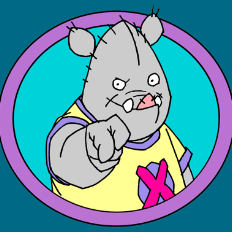






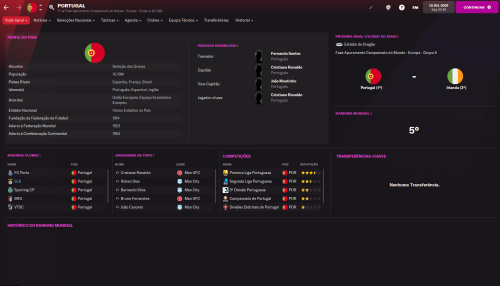
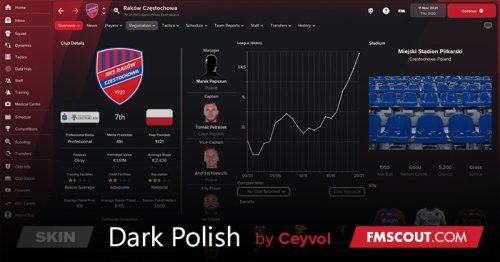
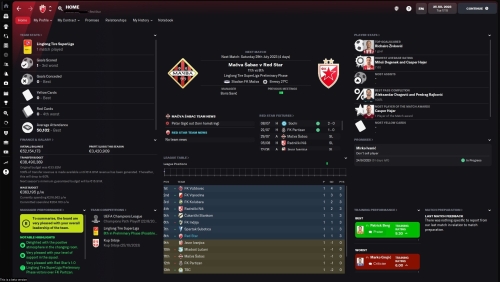




![Más información sobre "TangFu Skin 2022 beta V22.0.4 + Instant Result [10-25]"](https://www.fmsite.net/uploads/monthly_2021_10/tangfu-fm22-skin.thumb.jpg.c478c7179f133a55691ad1f7d2f1efa0.jpg)
